Blog Article
How To Prepare Your Company For Telecommuting
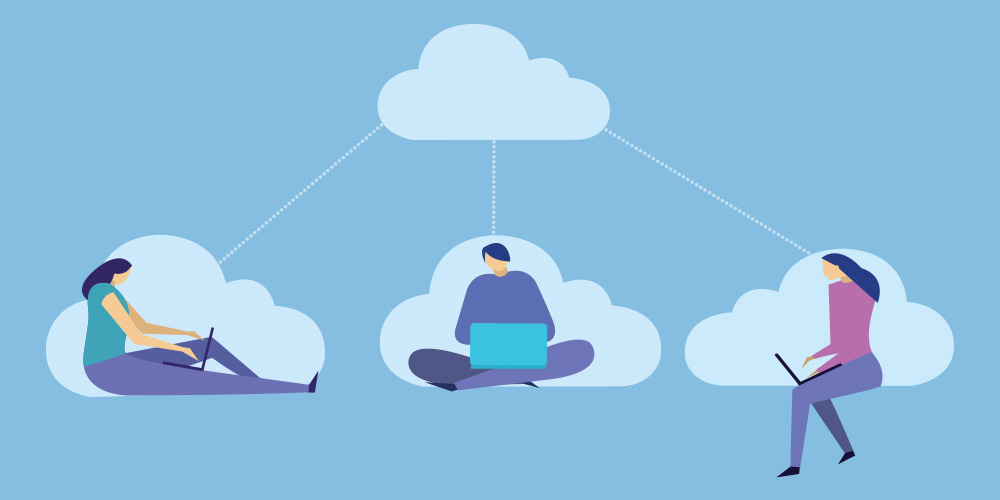
With COVID-19 updates being released all over the world multiple times a day, many people are thinking more seriously about the ability to work from home. Updating your enterprise communications to allow for telecommuting is also a smart business decision in general as flexible work environments become increasingly popular.
Related: Is Your Remote Workforce Ready For Anything?
To make sure your business stays operational in any number of emergency situations, we have put together this guide to help you get your company ready for telecommuting.
Telecommuting In 5 Easy Steps
Daunting as it may seem, preparing your business and employees for telecommuting is easy with the right technology and provider. There are five simple steps we recommend to ensure your transition to telecommuting is seamless and allows you to maintain the high quality performance and productivity you expect.
Step 1: Select Your DaaS Product
A solid Desktop as a Service (DaaS) solution is vital for today’s telecommuting workers. DaaS solutions allow employees to access their familiar office desktops, applications, and documents via a secure cloud portal for a flawless transition to their remote workspaces and uninterrupted user experiences.
Related: DaaS, UCaaS & Why You Need Both
These benefits are maximized when your DaaS platform seamlessly integrates with end-to-end unified communications solutions. DaaS on its own is a powerful tool, but imagine being able to have all of your remote employees also using the phone system, chat, directories, and other tools they would use in the office at the same time. Not only will you simplify operations and workflows, but you will also eliminate shadow IT and security breaches by housing all of your critical communications in one centralized platform.
Step 2: Consider Additional Company-wide Communications Needs
To support your DaaS solution, you may also need to add other products to the mix. Depending on your company’s needs, these may include:
- Business SMS
- CRM Integrations
- Urgent Response & Mass Notifications
Business SMS
Business SMS should allow your employees to send both MMS and SMS text messages, including links and attachments, to contacts using their business phone number via a softphone within your phone system.
Related: Business Texting Is The Next Trend
CRM Integrations
CRM integrations allow you to synchronize your customer relationship management records with your remote communications infrastructure and maintain high-quality interactions with customers regardless of where an employee is engaging them from. CRM integrations will also allow you to keep track of how employees are handling customer accounts while remote.
Related: Does Your Customer Experience (CX) Strategy Have A Blind Spot?
Urgent Response & Mass Notifications
These capabilities offer employers tools that can notify the entire company at the same time. Urgent Response sends triggered messages regarding an emergency situation, last-minute changes, or other urgent matters as they arise. Mass Notifications allow you to send text messages to all employees, created for any reason.
Step 3: Decide If Other Integrations Are Needed
Key to managing any company-wide change is ensuring the solutions you use are tailored to your exact needs. Since most turnkey products will never allow for this, look for a provider who can offer you custom development and integrations to modify your infrastructure.
Related: UCaaS Collaboration Suites & How Businesses Can Benefit
Where telecommuting is concerned, you may be interested in integrating mission-critical applications you use in the office every day so that employees can also use them when not onsite. Common needs for telecommuting businesses include productivity, cloud storage, and custom developed workflows; ensure your provider can accommodate each of these.
Step 4: Organize Procedures & Workflows
When offering telecommuting options for the first time, or expanding upon your current capabilities, it is critical that you set expectations, procedures, and workflows early. This will help you and your employees maximize adoption and get used to new processes with as little dysfunction as possible.
Related: Get The Most Out Of Your Business Phone System
In order to design the best policies for your company, a good way to begin is by consulting your management team and employees directly for their input. If a controlled rollout is critical for you, then just consulting your management team, or a small committee of trusted advisors, will also work.
Related: Why It Pays To Upgrade Your Business Communications System
While creating your policies, it’s important to keep in mind the technologies you are building them around. Take the time to learn your new DaaS solution inside and out, as well as any additional products you decided to offer. If you need assistance, you should also be able to consult your technology provider for personalized training and concierge-style attention.
Step 5: Get To Work!
With everything set up and ready to go, transitioning your employees to their new telecommuting environments should be a breeze! For maximum productivity and overall best experience, check in with employees frequently and work with your technology provider as needed to address any issues, should they arise.

